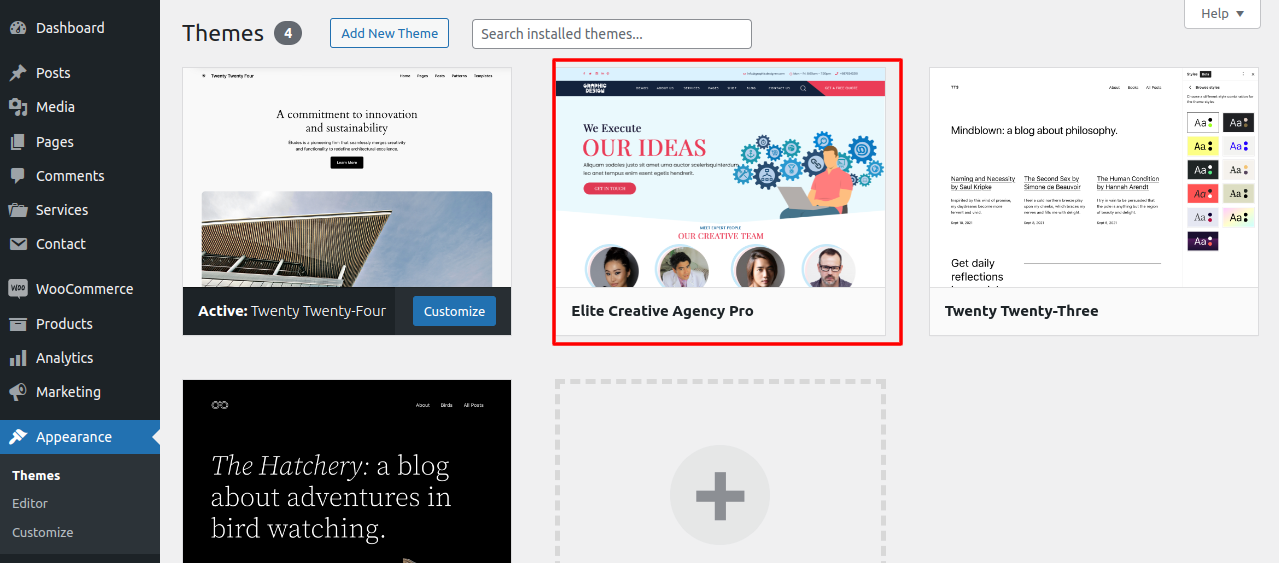Theme Bundle Installation Documentation
The documentation for your awesome theme or template
Introduction
- Theme Name : Theme Bundle
- Author : Mishkatwp
- Support Forum : https://www.mishkatwp.com/support/mishkat-wp/
- License : GNU General Public License v3 or later
- Discription :A WordPress Theme Bundle, featuring over 70 beautiful WordPress templates, is a versatile and cost-effective solution for website creators. These bundles encompass a wide array of design styles and functionalities, making them suitable for diverse website needs. Users can choose from themes tailored to various niches, ensuring a perfect fit for businesses, bloggers, online stores, portfolios, and more. The themes within the bundle typically come with premium features like responsive design, SEO optimization, WooCommerce integration, and robust customization options, empowering users to build stunning and highly functional websites. Additionally, regular updates, detailed documentation, and customer support contribute to a smooth website development experience. Plus, the cost savings offered by these bundles make them an attractive choice for both beginners and experienced web developers.
Establishing the Theme Bundle
Thank you for choosing our exclusive Theme Bundle! We are thrilled to have you as part of our creative community.
Your purchase includes a collection of beautifully designed themes that will elevate your projects and inspire your creativity. We can’t wait to see how you use them!
How to Download Your Theme Bundle
Follow the simple steps below to download your theme using the provided link.
1) Locate the Download Link
After your purchase, you will receive an email containing the download link for your theme bundle.
2) Click the Download Link.
Click on the link in the email. This will redirect you to the download page.
For Your Better Understanding See The Given Image Below
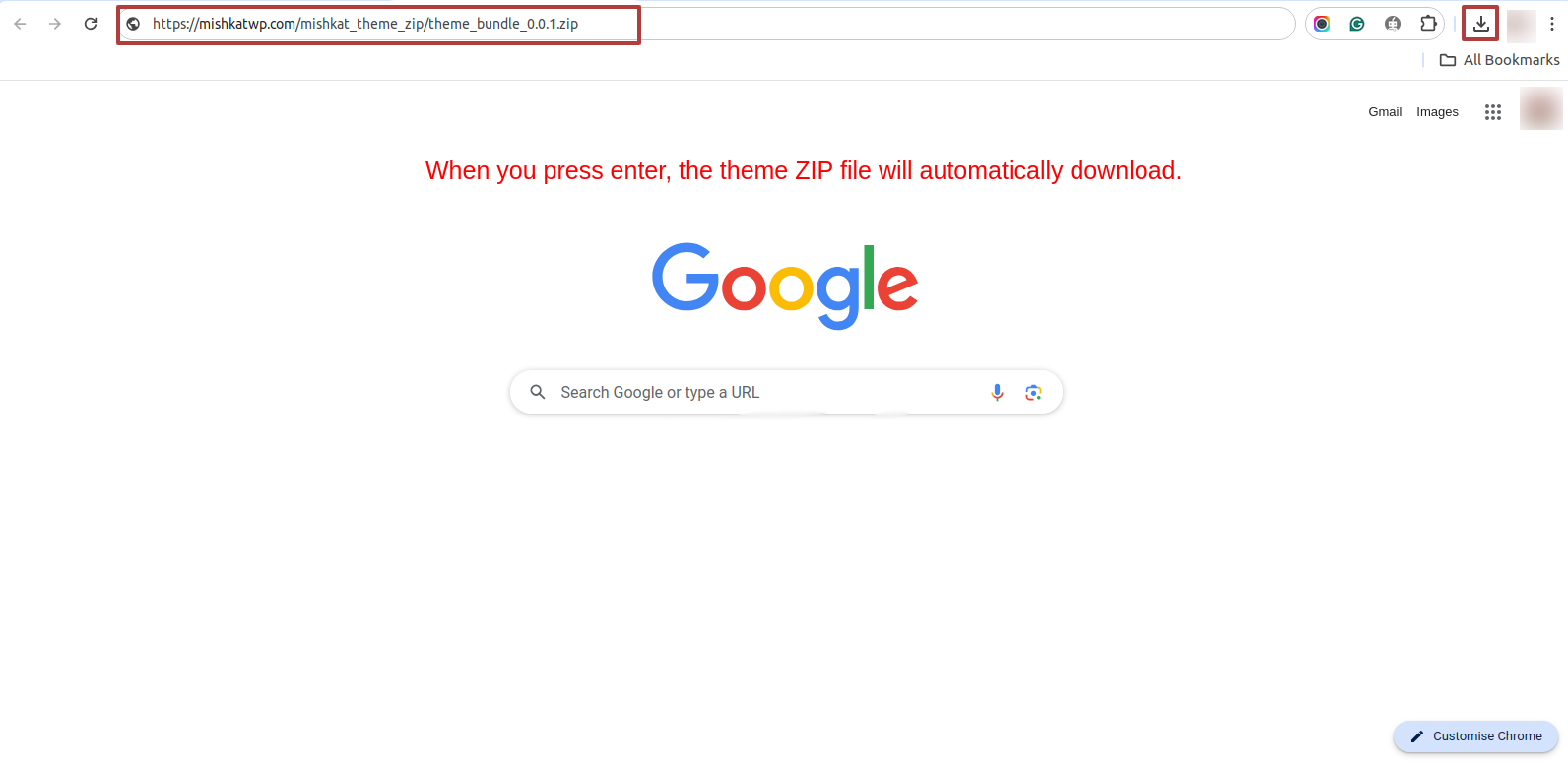
Once the page loads, the theme bundle ZIP file will directly download to your PC.

Right-click on the mouse and extract the provided zip file. Once extracted, all Pro theme files are in the folder which Shown In Below Image.
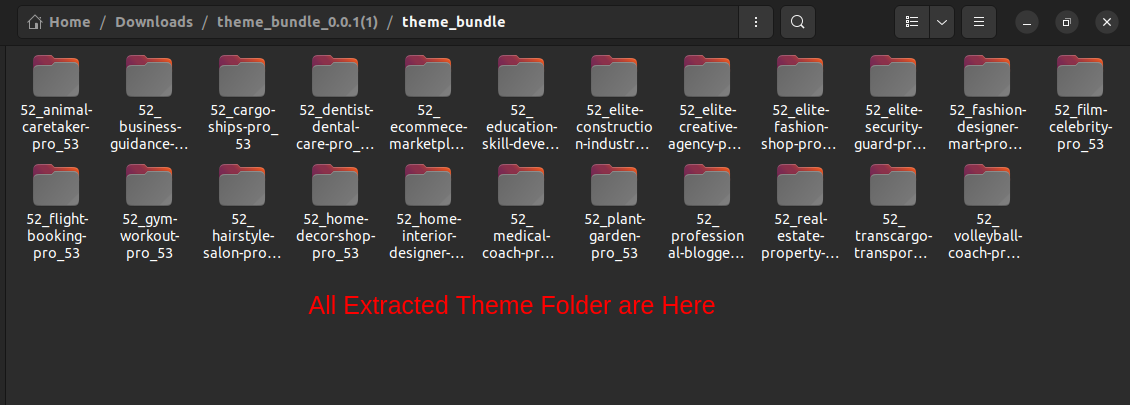
After the theme is extracted, the Theme folder will include both the posttype plugin and the theme folder.
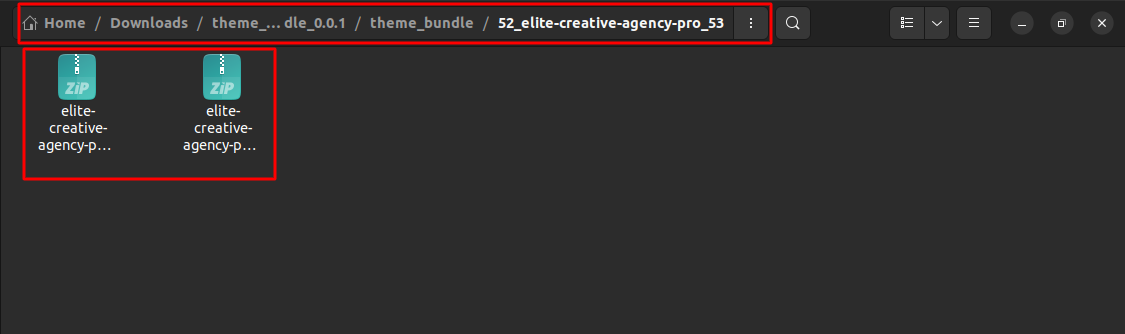
Utilize drag-and-drop to transfer the extracted file to the WordPress dashboard for installation of the theme. Then, follow the steps outlined in the indivisval theme documentation.
For Your better Understanding Follow the below Image.
Navigate To Appearance ---->Theme---->Upload Theme
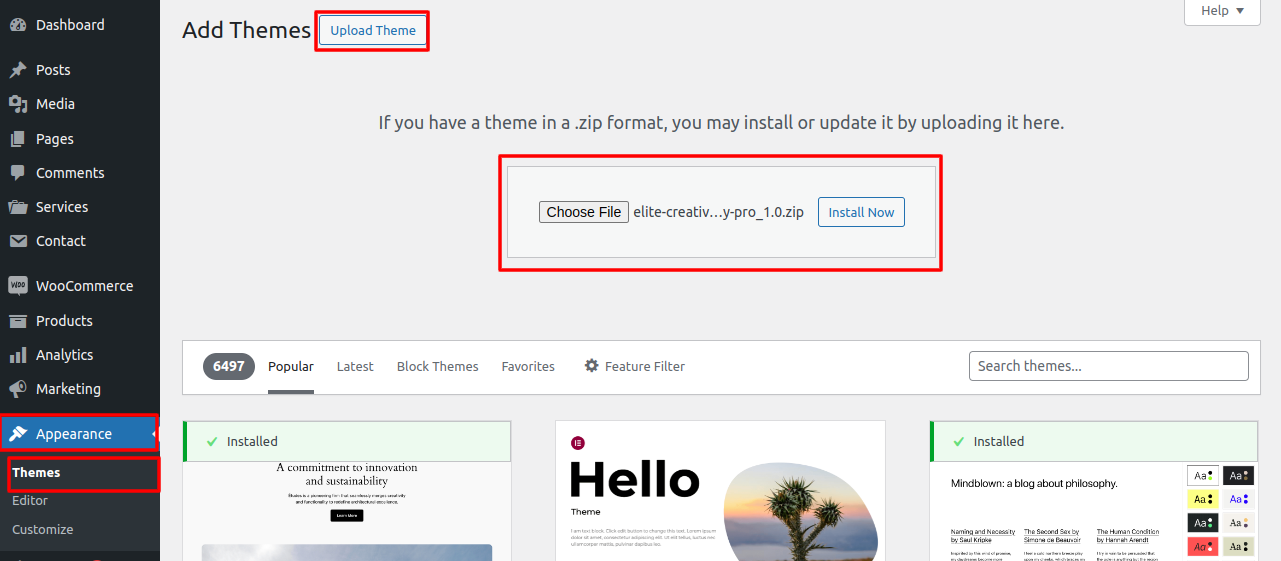
Follow the same process for plugin also.
Navigate To Plugins ---->Add New.
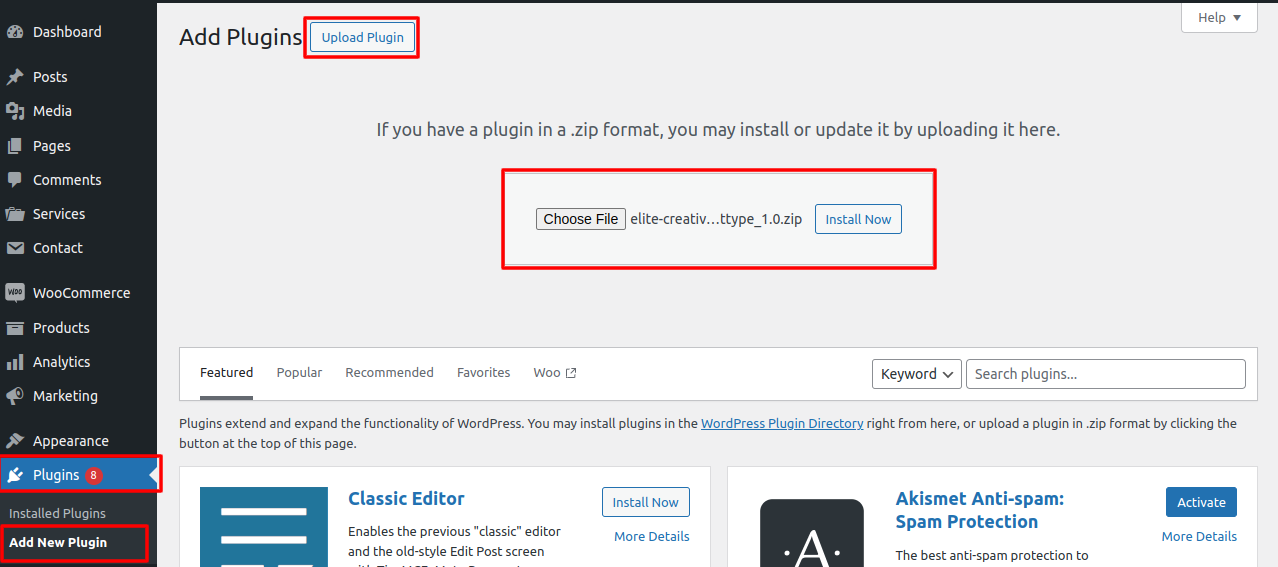
By following this procedure, you can add the theme to your dashboard.