Get 25% Flat On All Our WordPress Themes Use Code "Special25"
Single Blog
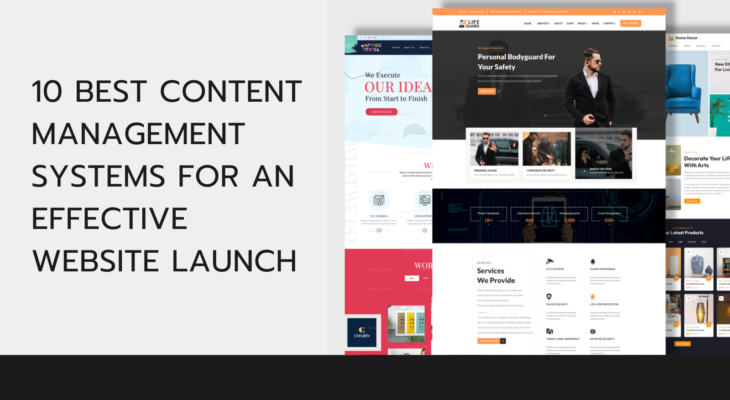
10 Best Content Management Systems for an effective website launch.
- admin
- April 04, 2023
- 0
Are you finding for the Best Content Management System for your site? Tune into this article to get the best results.
Most websites run on the Content Management System these days. As this is the best way to get a website ready with easy content publishing.
Without a CMS, you will need to learn high-end coding skills and spend hours publishing a website. But proper CMS selection again matters as things may get difficult in case of the wrong CMS.
And there are thousands of Content Management Systems available to choose from. Each carries its functionality and features to adapt to web design. You need to figure out well which CMS suits your website needs.
So to make it clear, let us consider some factors while selecting the Best Content Management System:
- You must find a CMS that is easy to use and edit content while web design.
- It must provide multiple template options and customization options for the innovative website.
- It must provide tools to move data from one place to another.
- Extensions and add-ons must be integrated to fix problems and errors.
- Great support is the vital factor you must look for in a perfect CMS. As a CMS having good support will respond to clients’ queries quickly.
- Lastly, you must figure out the pricing plans of every CMS you go through.
Now, let us find some Best Content Management Systems with their features:
WordPress – Best Content Management System
WordPress is a highly-recommended and most popular CMS with one-third of the population usage. As it is said to be the best-in-class and user-friendly CMS, especially for beginners. And being a free and open-source CMS, it can meet any type of niche website. Earlier was just a blogging platform but soon after the technological updates, its features widened. And making it the most versatile CMS for developing business, blogging or portfolio websites. There is a wide variety of themes and plugins to meet your website needs. Most of them are free and some of them are paid with advanced functionalities. However, WordPress is free but you still have to spend for hosting and that too is cost-effective. To Create a WordPress Website you will get Top Hosting Services which will help you create WordPress Website. The ease of usability of WordPress list it as the Best Content Management System.
Pros
Flexible interface
No codes required
Customization and SEO-friendly
Cons
Need a domain name and hosting provider
Magento
Originated by the huge software company Adobe, Magento is another open-source CMS. It is said to be robust and requires some technical knowledge. While using, you must have coding knowledge or be willing to hire a developer. It mainly supports companies encouraging online shopping experiences to wider levels. This is highly customizable and available with plenty of extensions raising functionality. Also, it keeps a good record of maintaining clients and services tending to grow your online store. And there are different payment gateways integrated with this for easy online payments. It comes with free and paid versions, paid versions start from $2000/ month with advanced functionalities.
Pros
Highly customizable
Advanced payment gateway support
Easy customer handling
Cons
Expensive to look for Magento developers.
Joomla
Experience another best CMS Joomla said to be having similarities to WordPress. But they are different in their ways. Joomla is an open-source and free CMS having easy customization menus. The CMS is highly customizable for finding the best options to personalize your site. And with a huge range of templates and extensions, you can find your website needs easily. Since it is open-source, it has a single-click installation with lots of features to explore. Though, it is free to use still you need to have a domain name and hosting provider. Unlike WordPress, it is not ideal for beginners or novices. Experienced developers or technical people can easily access this CMS. And websites having heavy content setups can be developed easily with Joomla.
Pros
Open-source CMS
Flexible options
Extensions for E-commerce websites
Cons
Compatibility issues can occur with some extensions
Wix
Looking for a branded CMS having web designing features from scratch? Wix CMS is having such amazing features for web design. The unique part of Wix does not use the traditional method for web design. But it holds elements and applications for the functioning of CMS. This is the best solution if you are a beginner and wish to launch a website from scratch. Using this, you get user-friendly features, customise elements and post without any codes. Nor do you have to hire a developer for this. Like WordPress, it has a unique drag-and-drop page builder for further enhancement of the site. The CMS is applicable for any type of niche like blogs, e-commerce sites and portfolios. It has superb security tools along with reliable support: You can get the Best Theme out of the Mishkat WordPress Theme Bundle.
Pros
Page building using drag and drop
Fully responsive templates
App integration for new site features
Cons
An E-commerce website requires a paid plan
Shopify
If you are looking for a CMS compatible with e-commerce sites, then get this Shopify CMS. This is meant to be an all-rounder CMS including safe payment gateways for e-commerce sites. Additionally, it supports marketing tools like building brands and social media selling. And no doubt the CMS is user-friendly and can be used by beginners without any codes. And having basic web navigation skills, you can build up your Ecommerce site. It makes it easier to sell online products by easily accepting payments. It includes various features like tracking orders, and sizes, adding weights, adjusting pricing and more. Additionally, it lets you customize your store by creating landing pages, editing and much more. And it is a fully-sorted CMS giving a clutter-free website.
Pros
Easy Payment Solutions
Themes and extension integration
24/7 customer support
Cons
Adding a third party can cost higher expenses.
Square Space
Get this user-friendly yet another popular CMS for website building. It is the Square Space CMS made for beginners having zero coding knowledge. It is cultivated with the most beautiful designs thus making a great choice for clients. Creative professionals like photographers, artists and designers can use this for free. Not only a creative niche but it is also made for restaurants, online stores and much more. On the other side, Square Space is not for blogging websites. It is meant for heavy text content and is better for managing visual content. And it is best for E-commerce sites having built-in trading properties. So you don’t need to install any plugins or include a third party to build an E-commerce store.
Pros
Drag and drop technology
Applicable for small businesses
Supports creative niche
Cons
No phone support
Big Commerce
Are you looking to launch an advanced E-commerce website? Get this Big Commerce CMS with professional E-commerce properties. This is similar to Shopify having essential terms for an E-commerce website setup. It holds the capacity of managing thousands of products along with other content. B2B selling, international trading and wholesale shops can use this CMS with ease. It has integrated payment gateways making your E-commerce site convertible. And clients can use Amazon pay, Pay Pal or card payment as well. This user-friendly platform includes all your store elements accessible on the dashboard. It includes live chat, phone support, customer support and more. Thus, high-end E-commerce websites can experience the best of website-building properties.
Pros
Free domain name for Bigcommerce
Different payment gateways integrated
24/7 customer support
Cons
Third-party service requires to use of theme options
Content Full
Introducing a headless CMS built for custom website design. Headless CMS does not access your content on the web page. Instead, it uses Application Programming Interface to present your content as data forms. This modern platform helps you create and manage content without technical expertise. It allows users to edit, create and manage content resulting in an intuitive website. The simple API integration helps your content delivery to various platforms or devices. And organizations looking to publish their content on many channels can use this. It uses many in-built features allowing it to manage and secure content effectively. Its flexible design also supports user customizations with many options to use.
Pros
Easy API integration
User-friendly interface
Faster load access than other CMS
Cons
Creating new pages can be time-consuming
Hubspot CMS
This advanced Hubspot CMS is specially made for marketers and business owners. It proves to be an ideal solution for those looking to expand their businesses. As this is an all-in-one solution for increasing sales, marketing, services and much more. Coming to its functionality, it’s super easy to use and requires no core skills to design a website. It has built-in SEO tools, drag and drop feature making your web content more reliable. Content optimization is also supported when you have Hubspot CMS. Customization is allowed if you wish to add personalized elements to your website. And developers can access advanced functions like serverless functions and flexible theme options. It has built-in security options protecting your site from malware and threats.
Pros
User-friendly with no tech skills required
Access to smart features for personalizing pages
Built-in security features
Cons
No free version is available but a trial plan is available
Drupal
Presenting another CMS that is open-source and free to use. Like WordPress and Joomla, Drupal has user-friendly features to set up a fully-fledged website. The CMS is better for economists and university websites. Like WordPress, it can’t be used by beginners but is easily accessible to developers. Or people hiring developers for web designing can have this CMS. It is a highly customizable CMS having a lot of features handling bulk data. It uses flexible content adding and management offering plenty of options. Also, you can add blocks and modules to enhance the appearance of your site. Like WordPress and Joomla, it uses great quality customer support. It supports advanced security features like database encryption, access control, updates and backup. Because of the advanced security features, it is trusted by top companies, marketers and agencies.
Pros
Easy to add content with flexible options
Easy user management
Module addition to the site
Cons
Not a beginner-friendly interface
Conclusion
Here comes an end to the above content having a range of 10 Best Content Management Systems. We have configured the best CMS that may help in website design. Every plugin has its functionalities and features. Some support small businesses and some large E-commerce businesses. Also, we have listed their pros and cons so that you get a brief overview of all CMS. I hope all of them are easily understood so start finding the right CMS for web design.
