Get 25% Flat On All Our WordPress Themes Use Code "Special25"
Single Blog
Starring top 8 Calendar Plugins for WordPress
- admin
- September 22, 2023
- 0
Introduction
Raising the value of including calendars in your sites makes them look professional. So, this will be the topic of discussion in the below content. We are going to tell you about the Calendar Plugin for WordPress.
Including calendars in your business sites can actually help in great growth. Calendars prove good in tracking online meetings, classes and events.
Sometimes, websites separate calendars from their working software. This can actually waste much of your time in planning events and meetings. Emails sometimes can’t help you gather all the members at a time. So, calendars prove really essential when working with big projects and businesses.
WordPress Themes again makes a good contribution to providing Calendar Plugin for business websites. So, this is how we are going to list the top 8 plugins for embedding calendars on your sites. This will help you save so much time and focus on building user experience. You will get the best collection of WordPress Theme in Our WordPress Theme Bundle
Criteria to choose from the Calendar Plugin for WordPress
The first factor you must notice is the features the calendar plugin offers. It must provide a good range of features that can actually raise the website’s value.
The plugin you chose must be compatible with the Fastest WordPress Theme versions and updates.
You must check on the credibility of the plugin. It includes watching out for the reviews and user installations on it.
It should provide good support with easy problem-solving assets.
List of 8 Popular Calendar Plugins for WordPress
The Events Calendar

Initiating the list of top calendar plugins with The Events Calendar plugin. The plugin is said to be the most popular for inserting events and calendars on your site. It basically helps large businesses to manage events professionally. This free plugin lets you add calendars including different month, day, and list patterns. Also, you can export events to other platforms letting them know about the events. It forms ideal options for event managers, bookstores, cafes and public gatherings. Artists will indeed find this an ideal tool to list their upcoming events in a calendar view. And thus, the audience would easily find their latest events and book shows.
Pros
Offers customizable embed code
Can add recurring events
The premium version has map and image views
Cons
Shortcodes are not available in the free version
Fewer features for customization
Errors may arise after prolonged usage.
Modern Events Calendar
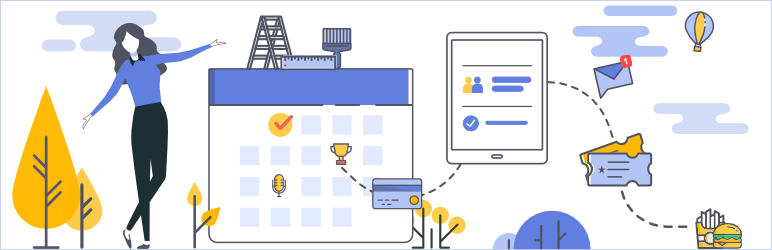
Grace event listing on your site with this Modern Events Calendar plugin’s versatile features. It comes with 50 stunning layouts best for events, business, learning and community organizations. The plugin proves extremely responsive adjusting to every device screen without any clutter. It is also best for booking online tickets having a date-based pricing system for selling event tickets. QR code and geolocation-like features make it more reliable for visitors to book online tickets. And, there is a shortcode generator tool helping you display events on the dashboard. Additionally, it has recurring events, multi-day events, searching and more filters to use.
Pros
Can create single or recurring calendars
Responsive design
Woocommerce and Elementor integration
Cons
Load time issues
Fewer options for events modification
Fewer colour styling options
EventON
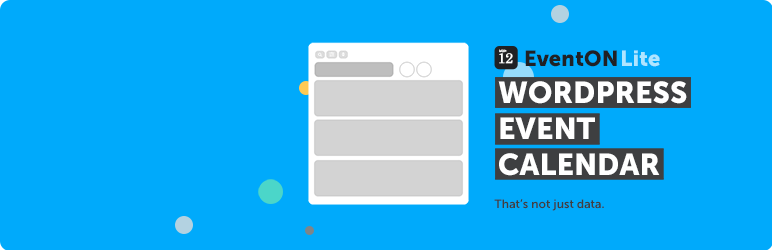
And now comes another calendar plugin popular for its customization and aesthetics. The EventON plugin is a well-structured plugin letting you add calendars to your business website. Along with event calendars, you can display addresses, times and dates of your company events. And it proves an extremely brilliant option for parties, functions, meetings and online classes. It lets you customize the format and colours of your calendar design that matches your site’s style. It is simple to use with a single click installation button letting you add photos and google maps. And so users will find it easier to see the event location and view it. Additionally, it offers different time views and search actions for efficient searching.
Pros
Live progress bar for event completion
Handy shortcode generator
Controlling event views for attendees
Cons
No Elementor integration
Poor customer support
Update issues
My Calendar

And now introducing the most unique calendar plugin with customized features. The My Calendar plugin is said to be the developers’ choice plugin as it comes with plenty of customizations. You get a fully-fledged range of design templates, and customized CSS and javascript codes. It helps you schedule recurring events by triggering email notifications for upcoming parties. This will positively increase the audience’s experience of your website. Also, it helps you create custom views of particular events using a shortcode generator. It’s good for managing many websites and hosting the same calendar on many sites. Also, you can display calendars in a miniaturized version making it easy for users to view.
Pros
User-friendly and reliable plugin
Multiple site usage
Twitter integration
Cons
Fewer styling options
Support documentation requires an upgraded plan
The premium version is required for responsive design
Events Manager

Events Manager is one of the best plugins for handling online events integrated with the calendar. It professionally manages online registrations, event submissions and online webinars. You can eventually manage event locations, event times and booking slots. And the integration of Google Maps helps users to find the exact event locations. It also allows syncing with iCal and RSS feeds to your website. Integration with the SEO plugins further helps your visitors find your site on top search engines. Moreover, it has BuddyPress support managing many events along with other activities. A wide range of templates and shortcodes helps you add custom calendars and forms to your posts and pages.
Pros
Woocommerce compatibility
Advanced user permissions
Multiple location support
Cons
Fewer customer support options
Not beginner-friendly
Advanced feature access requires a pro version
Simple Calendar

And now presenting the most lightweight and easy plugin to get a calendar on your site. The free plugin is best for those looking to add a customized Google calendar with ease. The free version comes integrated with FullCalendar and Google Calendar Pro having good support. The plugin allows direct access to Google calendars to schedule events in WordPress. It also allows adding many calendars forming a universal calendar on the same site. And all the calendars seem to adjust the local time and date as per international standards. So that you don’t have to think of the right scheduled time and date. All the events are grouped in a calendar or list which can be directly embedded on the page. Further, the plugin quality features for customizing colours, designs and event tags on your site.
Pros
Has plenty of designs matching the website’s theme
Fully responsive grid and list views
Multiple calendar support
Cons
Additional price for add-on features
Fewer support options
Issues with new versions
All-in-one Events Calendar
The All-in-one Events Calendar plugin is an all-rounder plugin for embedding calendars on your site. The plugin is made for entrepreneurs and freelancers for starting or upgrade their event businesses. It gives an easy-to-follow step to embed calendars on your site with multiple views. You can display your calendar by month, day, week or event with easy filters. It comes with a form-filling type and after that, it creates a calendar on your site. Along with including times, dates, locations and tags, it includes images, videos and meeting links. You can also colour important events with specified colours to find them well. Google maps integration helps you track the location where the event is held. It offers SEO-optimized and responsive design so that your pages and events are counted by search engines.
Pros
Upcoming event widget support
Inline calendar theme editor
Media support
Cons
Cant work with every WordPress theme
Issues may occur while setting dates and times in the calendar
You need to turn off secure mode while using the plugin
WP Simple Booking Calendar
The closure of the list comes with the most popular calendar plugin. And that is the WP Simple Booking Calendar plugin with simple and user-friendly features. Business websites can easily use for an online booking system. It renders a user-friendly interface with responsive calendar layouts. You can build a responsive calendar including elements and translations in over 30 languages. Also, you can embed the calendar in the posts, and pages and show it in the widget area. The plugin holds the ability to schedule many events and can be handled from a single interface. The premium version allows having multiple calendars along with syncing other listing sites.
Pros
Simple and user-friendly interface
30 translatable language support
Automatic backup and restore for calendar data
Cons
Single calendar building with the free version
Limited installation documentation
External calendars cannot be synced with the free version
Conclusion
Manage your business events and online meetings with Calendar Plugins for WordPress. We have listed the best 8 plugins that will help you increase the value of your site. Calendars actually help in organizing meetings and notifying about them. Along with this, it helps in raising good user engagement as well. And luckily, WordPress has the best solution with calendar plugins. So start growing your business using the best Calendar Plugins for WordPress.
